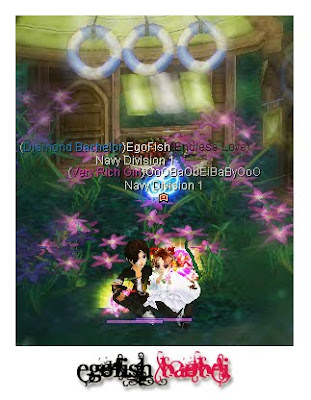
Create an easy dreamy mood on ur picture! I learnt this 6 steps trick from Gavin Hoey's yt channel. Just follow these steps and u're on ur way on becoming America's Next Top Model.. just joking :p Well, lets just begin:
1) Unlock your picture layer
2) Duplicate it 2 times (now u hve original layer, copylayer 1 and copy layer2)
3)click on copylayer1> filter> blur> motionblur> angle:45degree> distance: choose any of ur desire
4)click on copylayer2> filter> blur> motionblur> angle:-45degree> distance: choose any of ur desire
5) Set the blending mode for copylayer (any one) to screen (or any type u like)
6) Merge the copy layer ..
Done!
you can adjust the opacity of the copy layer too :)
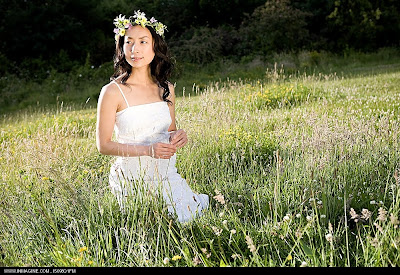
This is the pretty and pro original picture!

Did you realize the starburst effect? Some sort like cross stitch but more in a soft looking stitches. I think this effect will look amazing if the background of ur pic is not plain. Go ahead and try it ;) Good Luck!

1 comment:
This is amazing transformation of picture cause... the picture seems like she is in a..... magical meadow place... magical is the word when i first saw this picture :D
Post a Comment