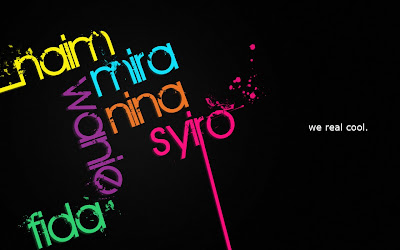
Hye guys :DD I was trying to do something else for my typography but it came out kinda nice 3D effect. A miracle happens when i wrongly clicked a button.. bwahahaha.. If u click on the image above, u can clearly see the 3D effect. Well, it's an easy peasy trick how I did that. I didn't even google for 3D text tutorial!!
i) type a text (i call this layer A)
ii) copy the text layer( new layer will appear, i call this layer B)
iii) while still on layer B, go to filter> blur> motion blur > change the opacity (if it look to harsh)
iv) then, move the layer B up/down/left/right( u decide! to create the 3D effect)
walahh!!! 3D effect done :D It works for me :D Well, it's just a simple one. For more drastic look I will need to learn. nyahaha.. good luck! ;)

1 comment:
happy valentines weektext messages for friends
valentines weekquotes with images for husband
rose day special quotes in english for wife
funny single on roses day quotes for grilfriend
Post a Comment