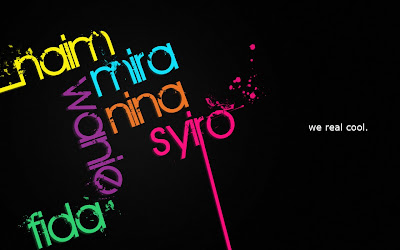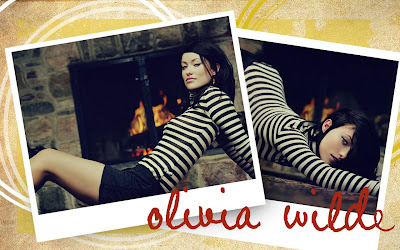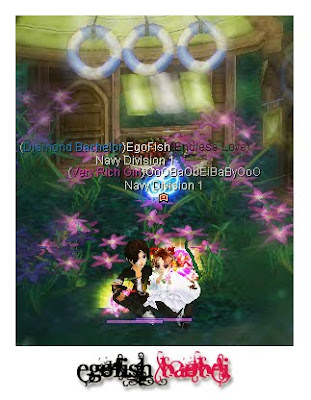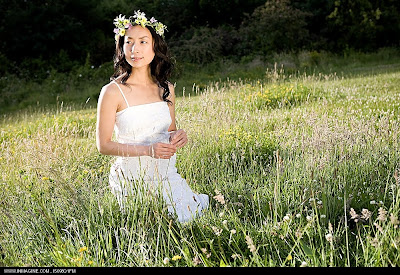This is my birthday gift to Fira Lullaby~ my besties in college. Actually, it's just a simple typography but I decided to turn it into some grungy look. So, it won't look too boring. If you always wanted to create this kind of typography, it's very easy. Just open your photoshop, and follow these steps:
1) Paint the background with any color of your choice.
2) New layer( I will call this layer 1)> Type any random text as the back text. (As for me, I've type "happy birthday" and copy the layer until it cover all the spaces and merge it)
3) New layer( I call this layer 2)> Text your friend's name or something u like. In my case, I just type Fira. (use an extra big big font)
4) Hit ctrl button+ left click on the layer 2 thumbnail.
5) Click on the 'eye' to hide ur layer2
6) Click layer 1, then ctrl+c (copy) and ctrl+v (paste)
7) change the color overlay and u're done! =)
It's one of the most simple thing in the world! xD Well, go ahead and try it. Add some paint on it to make it looks cooler :)