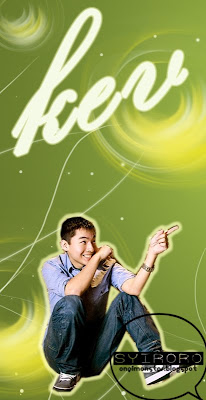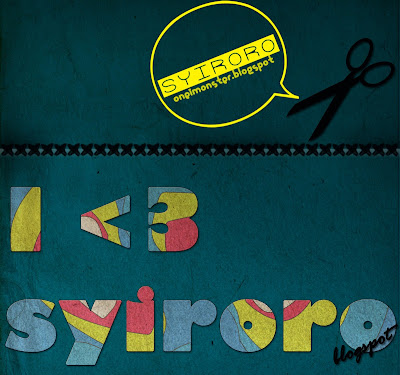
For the text:
It's simple!
i) U just draw random shape using pen tool ( make sure it is in the shape mode or u can use brush)
ii)pick bright color for it.
iii)duplicate the shape and paste it randomly on ur canvas.
iv)Flatten the image and unlock the layer.
v)Then put some text(make sure the layer is below the random shape layer).
vi)Lastly, right click on the random shape layer, and choose clipping mask.
*Adjust the random shape layer if needed
Full awsome tutorial from Tyler Denis: Create a Funky Retro Wave Text Effect in Photoshop